Microsoft® Project 2010, 2013, 2016 or 2019
Beginners to Advanced
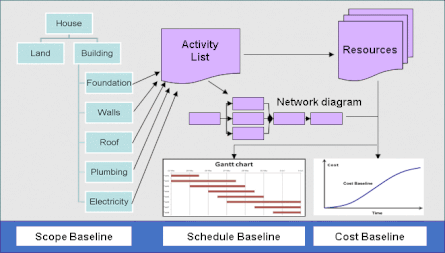
Course Description
Course Objective: This course is designed to familiarize you with the basic features and functions of Microsoft Project Professional 2010, 2013, 2016 or 2019 so that you can use it effectively and efficiently in a real-world environment. This is a practical course using a construction-based case study to give you the hands-on experience needed to manage the resources, cost, and time and reduce the risk of failure on your projects.
Target Student: Students taking this course are responsible for managing projects in a work environment. This includes creating and maintaining project plans.
Prerequisites: To ensure your success in this course, you should have basic project management knowledge and skills. You should also have basic knowledge and skills for using your current Windows® operating system such as Windows 7, 8 or 10.
Course Objective: This course is designed to familiarize you with the basic features and functions of Microsoft Project Professional 2010, 2013, 2016 or 2019 so that you can use it effectively and efficiently in a real-world environment. This is a practical course using a construction-based case study to give you the hands-on experience needed to manage the resources, cost, and time and reduce the risk of failure on your projects.
Target Student: Students taking this course are responsible for managing projects in a work environment. This includes creating and maintaining project plans.
Prerequisites: To ensure your success in this course, you should have basic project management knowledge and skills. You should also have basic knowledge and skills for using your current Windows® operating system such as Windows 7, 8 or 10.
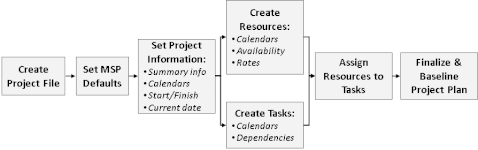
Hardware Requirements:
For this course, you will need one computer for each student and one for the instructor. Each computer will need the following minimum hardware configurations:
Each computer requires the following software:
Course Outline:
Duration and material:
For this course, you will need one computer for each student and one for the instructor. Each computer will need the following minimum hardware configurations:
- 1 GHz or faster 32-bit (x86) or 64-bit (x64) processor
- 1 gigabyte (GB) RAM (32-bit) or 2 GB RAM (64-bit)
- Keyboard and mouse (or other pointing device)
- 1024 x 768 resolution monitor recommended
Each computer requires the following software:
- Microsoft® Windows® 7, 8 or 10
- Microsoft® Project Professional 2010, 2013, 2016 or 2019.
Course Outline:
- Overview of project management concepts
- Project planning and maintenance cycle
- Using MSP to create a new project file
- Setting project level information
- Setting the project calendar
- Creating resources
- Setting the resource calendar
- Resource cost rates
- Creating Tasks
- Defining dependencies between tasks
- Assigning resources
- Setting time constraints
- Setting a deadline
- Baseline / Approval
- Project progress
- Monitoring project variance
- Taking corrective action
- Reporting on Progress
Duration and material:
- Course duration 2 day classroom/virtual-online instructor-led training allowing for real-time feedback, questions and answers, and hands-on practical exercises.
- Student manual / Workbook provided.
Please contact training@pmta.co.za for more information or a quotation.
